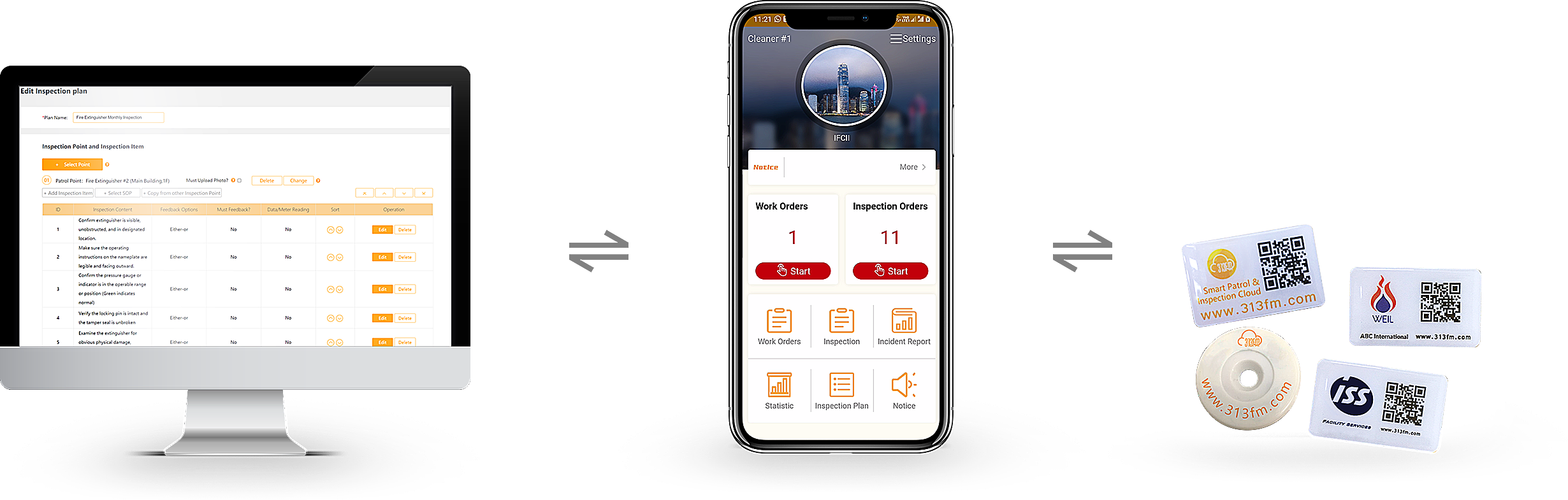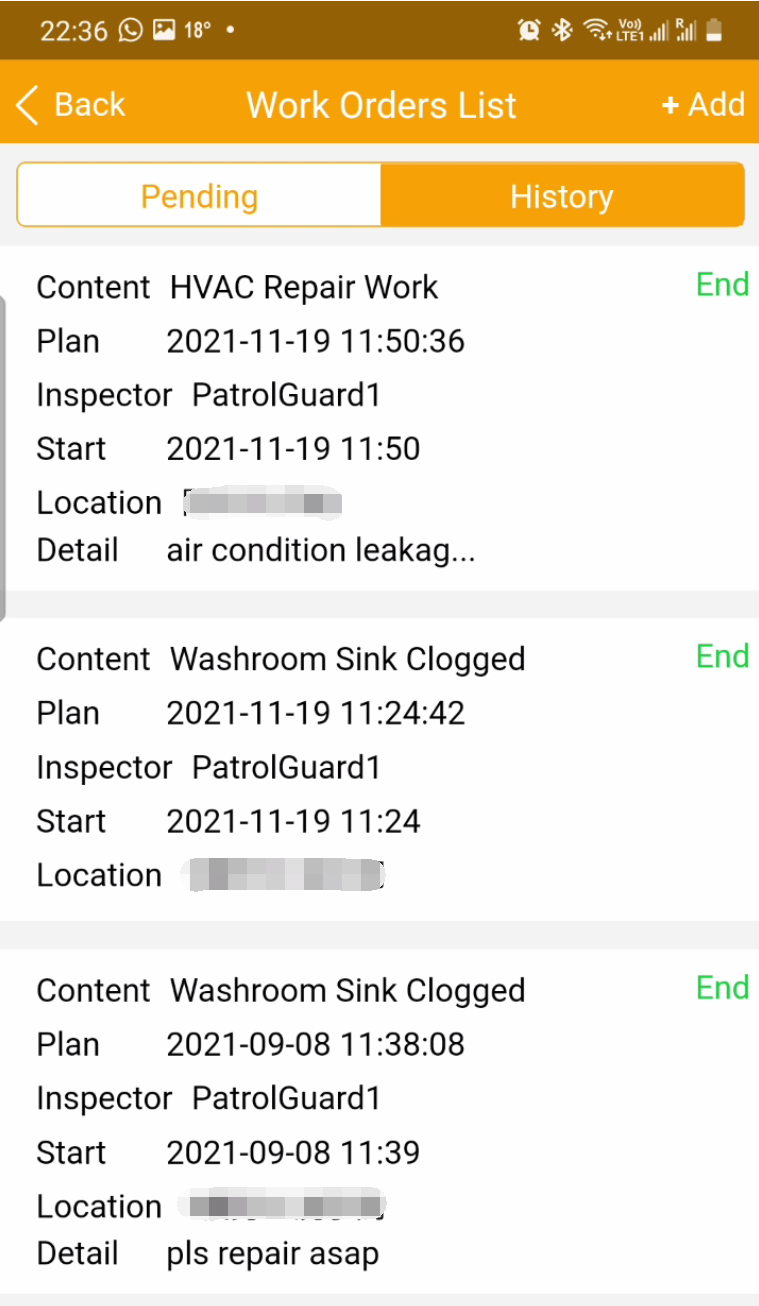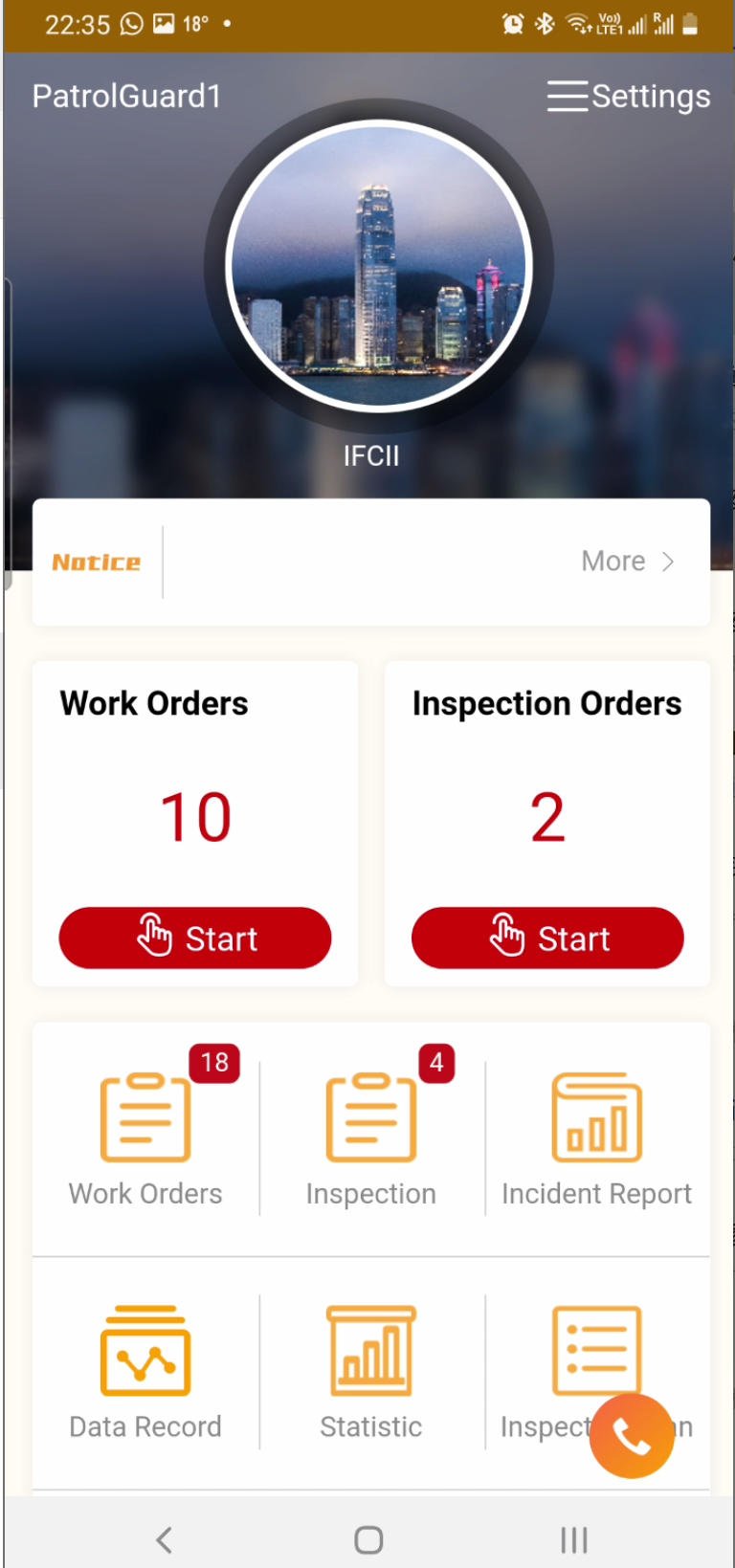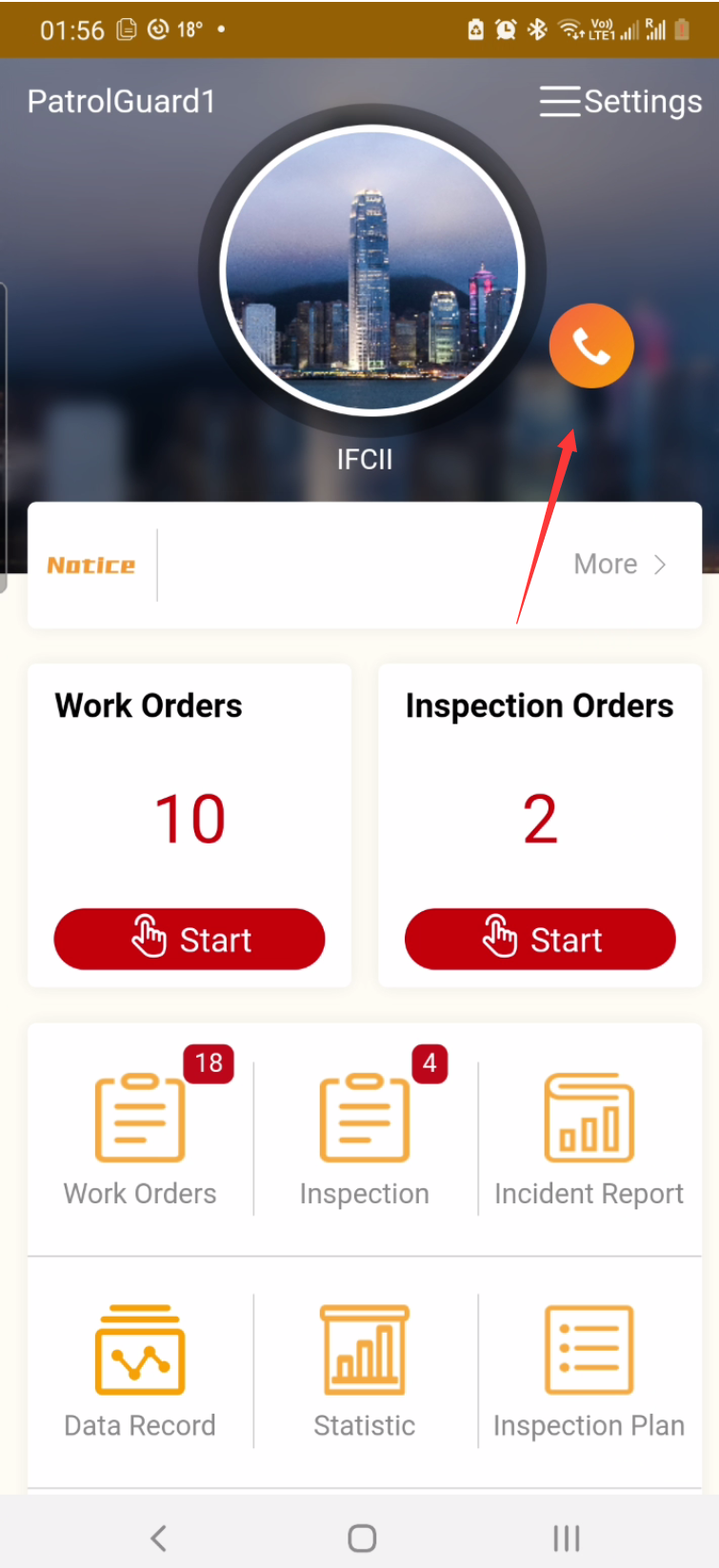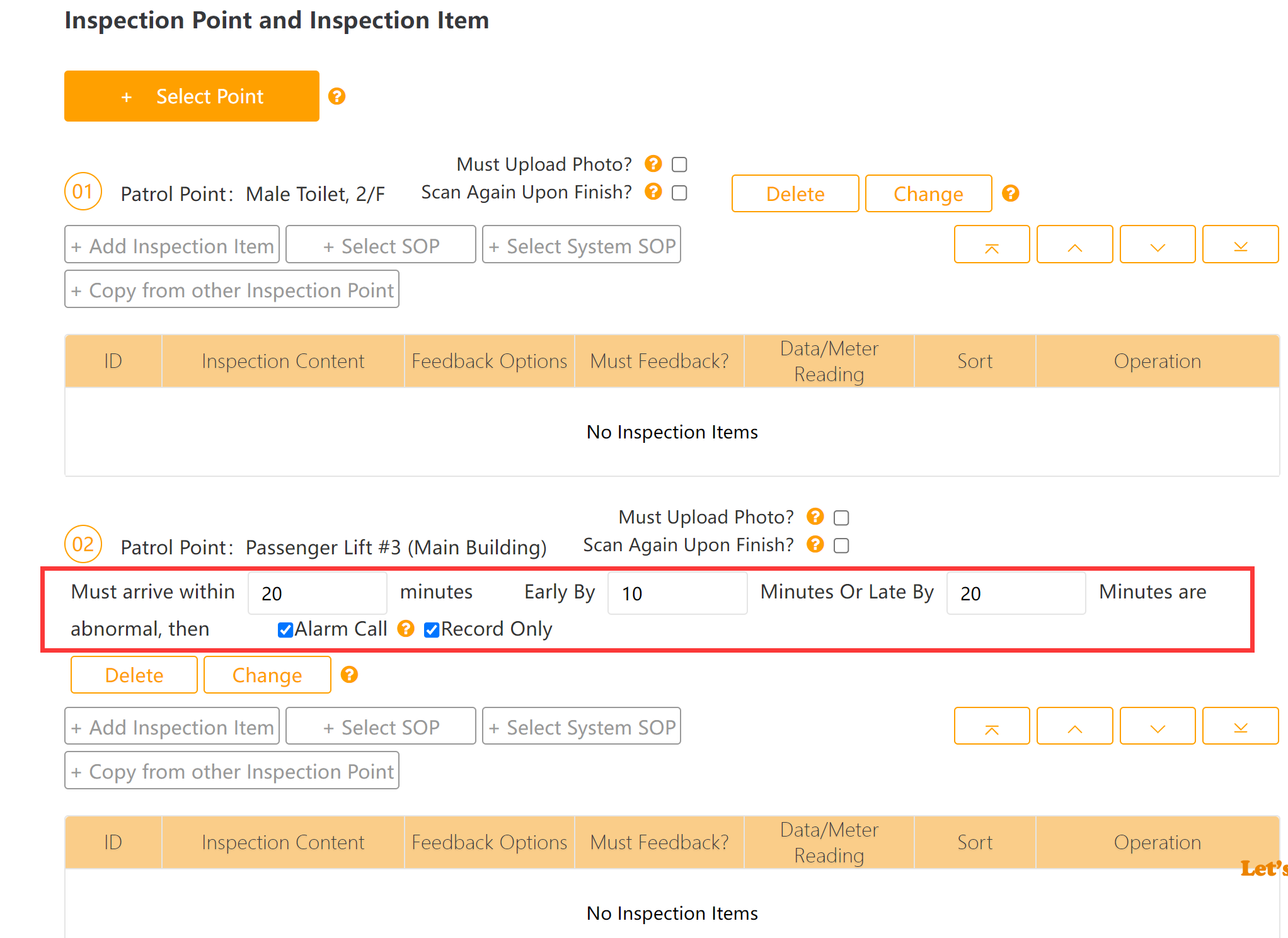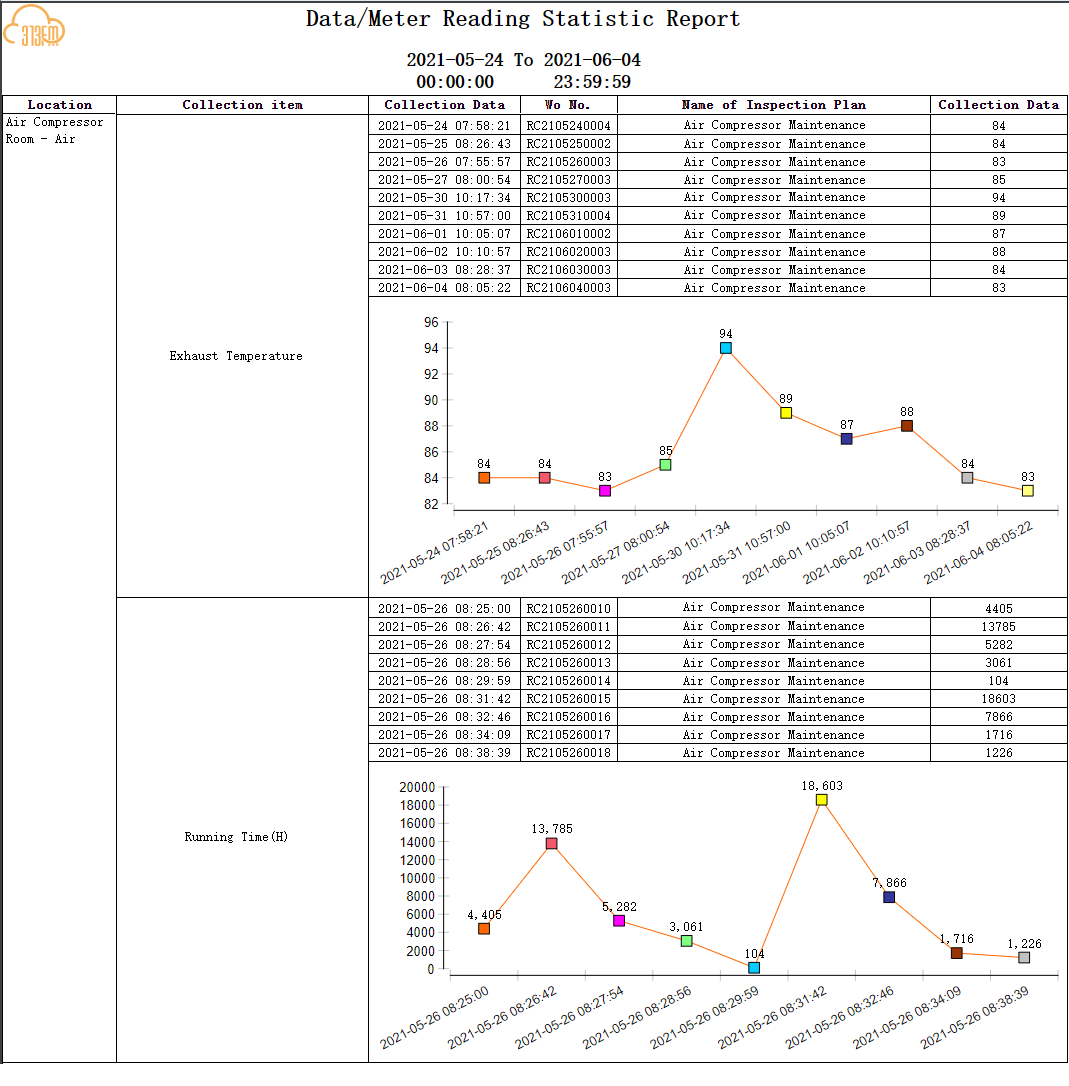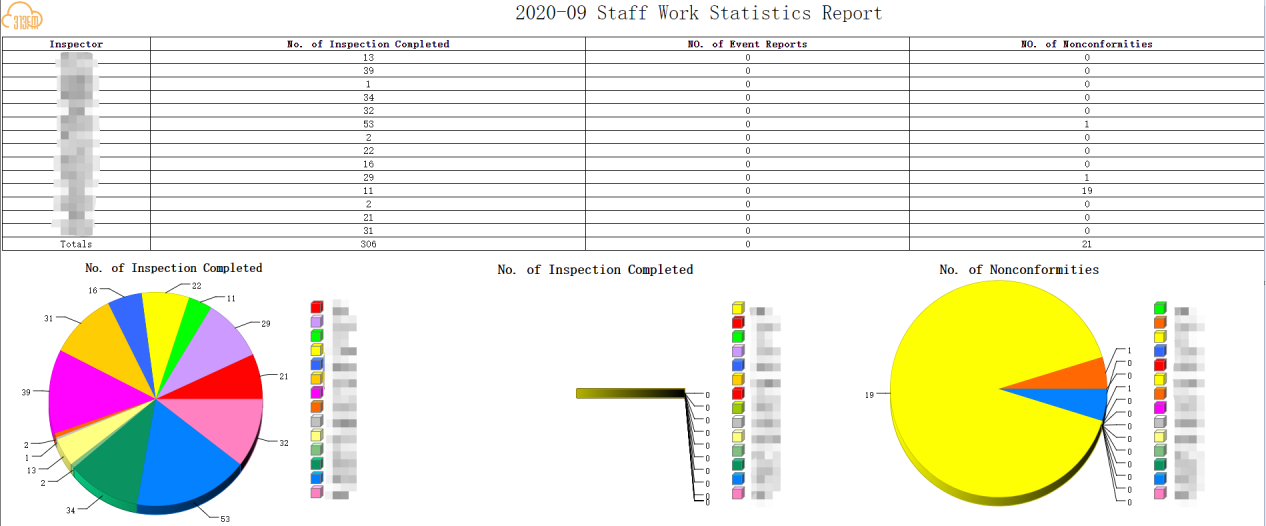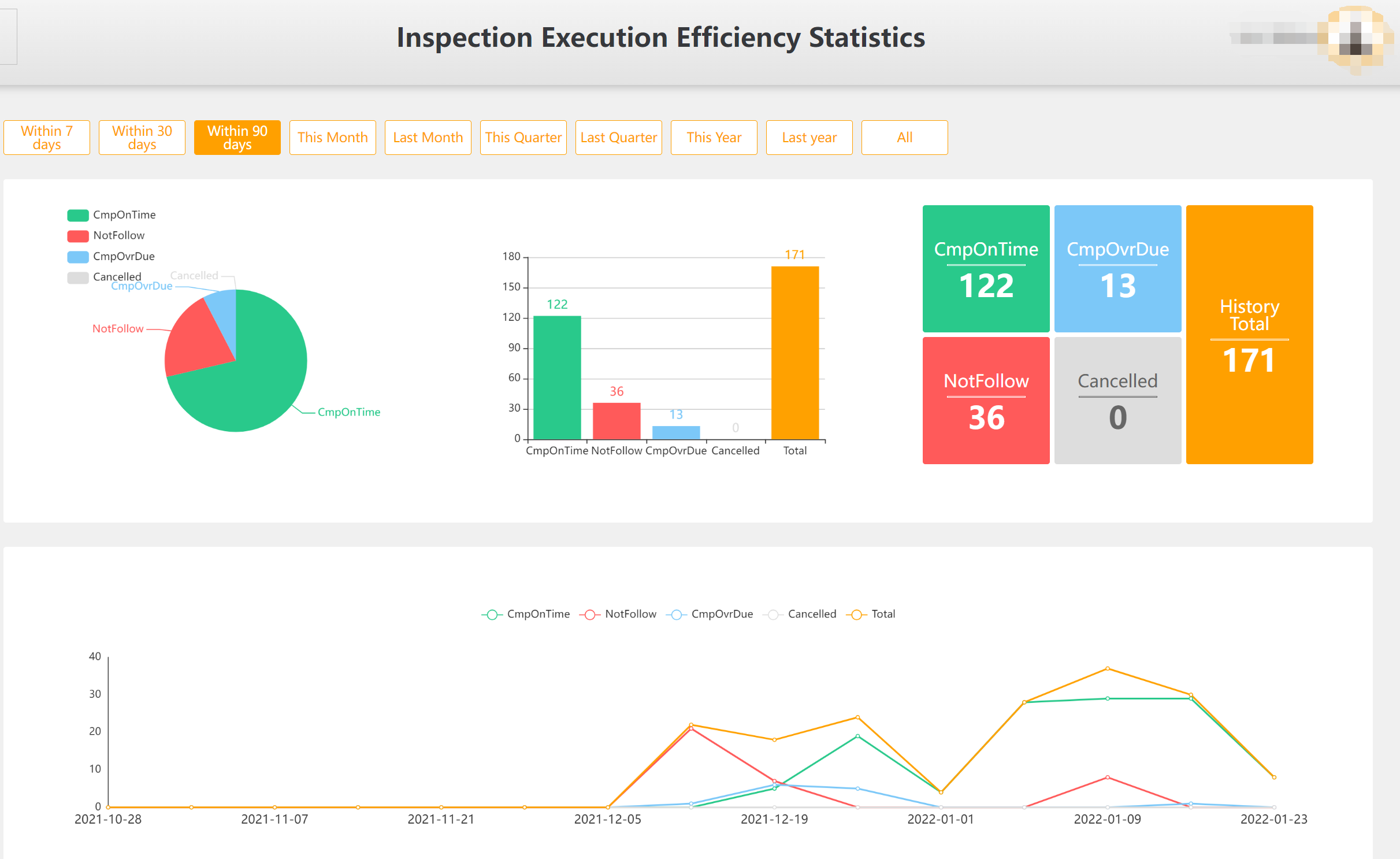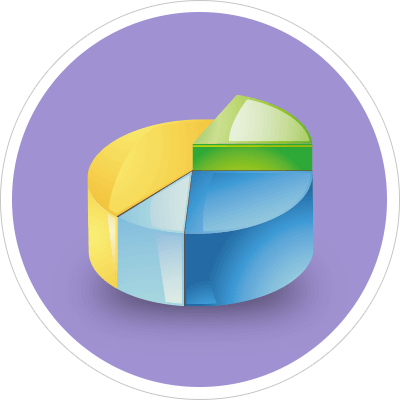If your business have tasks that require regular, scheduled
inspection, for example, security patrols, daily cleaning, facility inspections, regular equipment
maintenance, regular compliance assessments, etc. All of these tasks have the following four
characteristics in common:
1.
Have scheduled plans and need to perform periodically;
2.
Generally have a checklist (or SOP) to clarify what needs to be done;
3.
Record the results of the inspection;
4.
Follow-up is required for issues found during the inspection process.
All tasks that meet these characteristics can be managed using the
313fm Patrol Cloud Platform in an efficient and intelligent way.
The traditional log book patrol and patrol stick system have
drawbacks such as easy cheating and wear, difficult to monitor and manage, and difficult to analyse. The
313 Patrol Cloud Platform fundamentally solves the above problems:
1.
The patrol staff performs the patrol operation through the mobile
APP, and the manager can view the job result in real time through the mobile APP or the WeChat Mini
Program (the management does not need to install the APP on the mobile phone);
2.
The Check Point supports NFC and Bluetooth Beacon, which enforces the
presence of patrol personnel;
3.
The Patrol Order is pushed to the designated personnel by the system,
so the ‘Right Person for Right Job’ is guaranteed.
4.
Each check point can attach a check list (SOP), and will be displayed
on the mobile phone once the location NFC (or Bluetooth Beacon or QRCode) is scanned.
5.
For each check list (SOP) of the check point, you can pre-define the
content to be collected, such as “Normal/Abnormal”, “High/Medium/Low” or a meter reading, or even a
photo taking enforcement etc., to facilitate data collection from the patrol or equipment inspections.
6.
The patrol platform generates the Patrol Order according to the
predefined schedule, and automatically dispatches to the task assignee through the mobile APP, so with
the user name/password on the mobile device, only the designated staff will carry out the patrol order.
7.
The Patrol works in both online and offline mode, so works even in a
confined space and it will sync the data to the server once the network is available.
8.
You may create the Incident Report on the fly, and the Incident can
be tracked separately.
9.
The platform also supports the execution of some non-scheduled tasks.
10.
As a commercial cloud service platform, the 313fm Patrol Cloud will
continue to improve and optimize its functionality at 0 cost to customers.
You may download the 313fm Mobile Application from the App Store for
iOS, and download from 313fm.com for the Android.
Nowadays, most of the Android phones have the built-in NFC (Near Field
Communication) function. The NFC tag is the label-like sticker attached to the location or equipment to be
inspected. However, the Apple products don’t support the NFC, in that case, the Bluetooth Beacon or QRCode
must be used instead.
We basically provides 4 services to our customers:
1.
The Mobile Application and Mini Program on WeChat, for customer to do
patrolling and reporting.
2.
The 313fm.com platform, for customer to define the operational data
(i.e. Check Points, SOPs, User Accounts etc) and Management Reporting.
3.
The one to one follow-the-sun technical support.
4.
The data backup and system maintenance and upgrade service for the
cloud platform.
1.
First, access the 313fm cloud platform at www.313fm.com with a
browser.
2.
Click "Sign In" and use the mobile phone number to register.
3.
Create your own Property Entity under the registered mobile phone
number and then create User Accounts, Check Points, Routine Tasks, etc.
4.
Download the 313fm mobile application (can be downloaded from the
313fm.com website or AppStore for iOS), login to the mobile application with the user account and
password created previously. The Patrol Orders will be dispatched to the mobile devices automatically.
5.
Carry out the patrol order tasks on the mobile device and
synchronizes the results to the 313fm cloud platform.
Most of Android phones in the market with NFC function will work.
However, considering the hardware reliability of commercial applications and the pixels of the camera, we
do not recommend using a cheap mobile phone with cost below US$100.